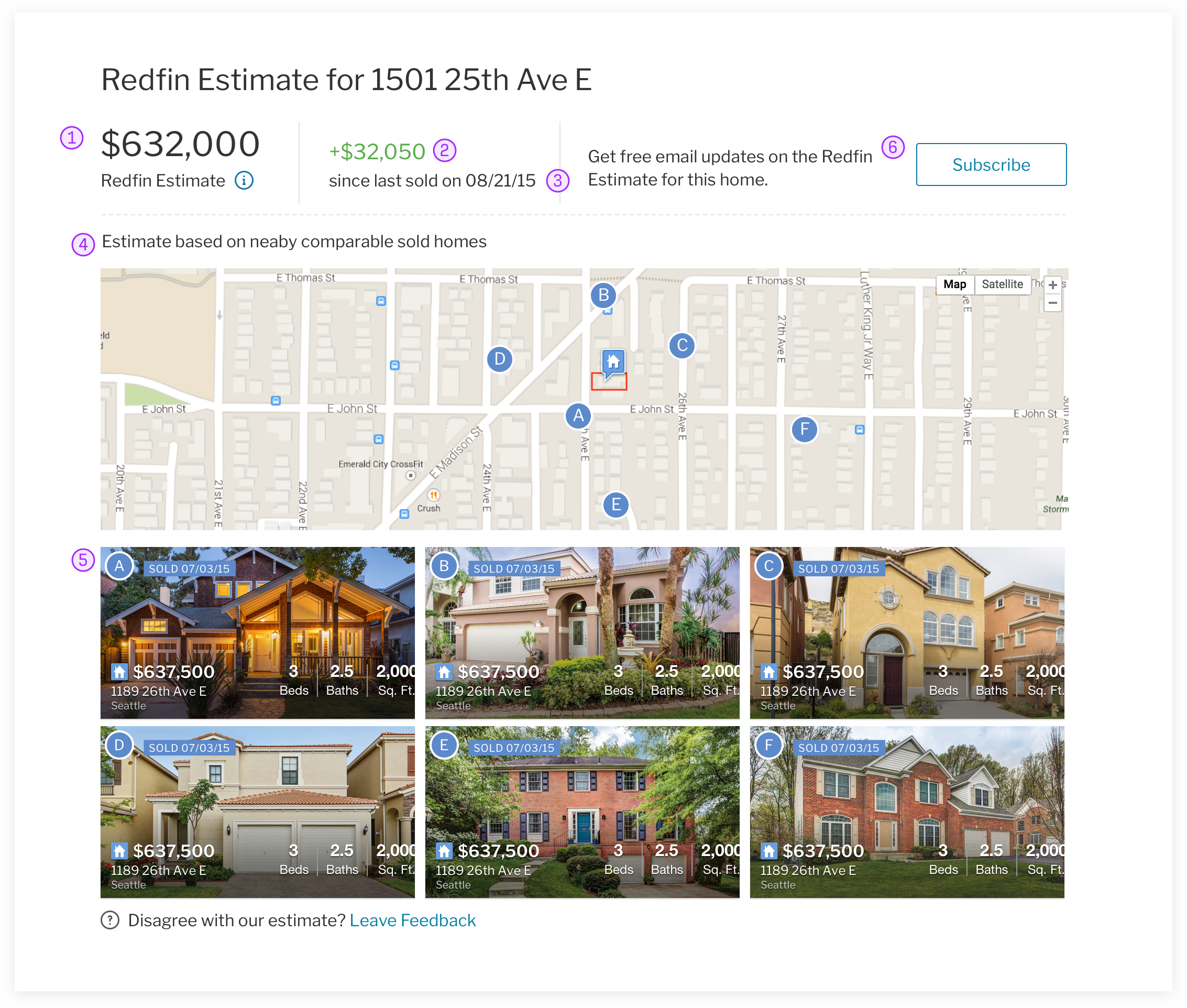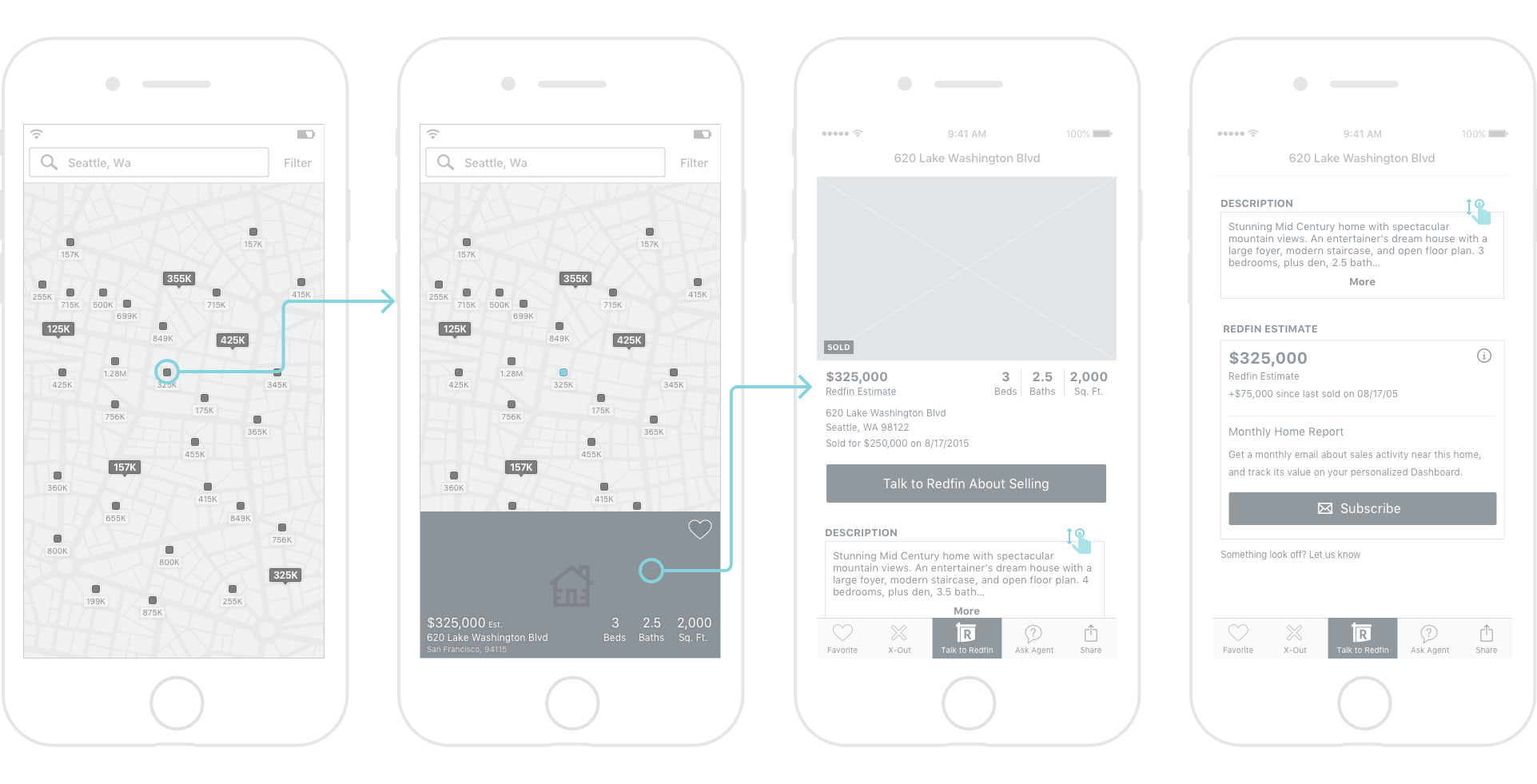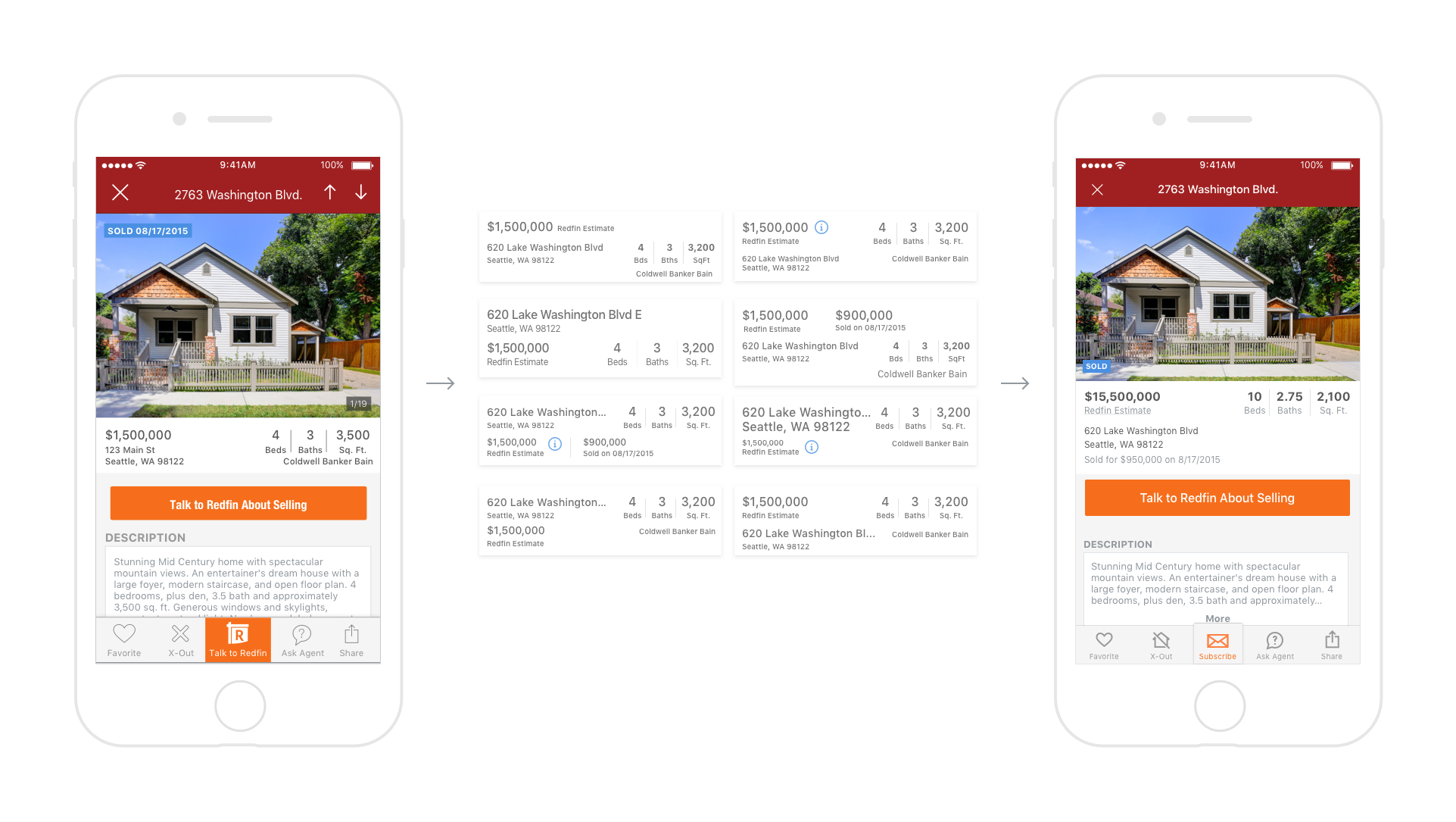Owners have been referencing Zillow's Zestimate for years but when we interviewed owners they were dissatisfied with its accuracy. If we make it easy for owners to keep tabs on their (more accurate) home value, Redfin will be top of mind when they eventually decide to list. To differentiate our estimate from Zillow's we chose early on to incorporate the comparable homes that contribute to the target home's estimate and their location relative to the target home.
Over the course of a year, I worked on all aspects of the Redfin Estimate. My responsibilities involved designing the 1) Landing Page, 2) About Page, 3) Details Page Widget, 4) iOS & Android address bar re-design.
Metrics for Success
Off-Market home views
Home Report subscriptions
Landing Page → Estimate Section
The estimate landing page uses the brand/marketing page template for landing pages—there was no flexibility in the general format and the copy is mainly SEO fodder.
Estimate Section on a Sold Home Details Page
Estimate Section
1. Estimate value - If there were only 1 item to show it would be the estimate value.
2. Difference since sold - Homeowners next want to know how much their value has changed since they bought it. This number is colored green or red depending on if the price went up or down.
3. Sold date - Not as important for owners who likely know their sold date, but for users browsing comps or other sold homes, the sale date is important for evaluating a home value.
4. Location of comps - The location of the comparable homes is important to owners because geographical factors like being on a busy thoroughfare, near a highway, in the neighboring school district etc. all influence a home's value.
5. Comparable Homes - The comparable homes themselves are what the Redfin Estimate is based on. The model looks at nearby similar homes that have sold in the past year and what they sold for, and creates a smart average for the target home.
6. Subscribe - Homeowners who want to keep track of their estimate can subscribe to a monthly home report with their latest home value and neighborhood real estate activity
Mobile Apps
On the mobile app there are 2 ways to find your estimate, enter in your exact address or zoom in to find your home pin on the map. We introduced a new Redfin Estimate type of map pin to make it easy to find your home or browse other homes in your neighborhood.
After tapping an estimate pin, the user will see sold home details page with the estimate value where the list price would normally be on a for sale home. Further down, a section with the estimate value, price change since last sold, and subscribe link. For the initial launch we opted to only ship the minimum pieces and save the expensive parts of the feature for v2. The map and comps would have taken many more months to build.
On both for sale homes and sold homes I needed to explore a number of ways to clean up the address bar section. On Solds I needed to incorporate the Redfin estimate, price difference since sold, and sold date.
On For Sale homes, buyers want a "second opinion" on the list price of a home to see if it's reasonable. To make it quick and easy to see list price and estimate price we needed to make space for another price.
Is it possible to add information and have it look cleaner than before? Somehow, yes.
Mobile App Estimate Section - exploration
The estimate section in the app ended up getting cut for the initial launch. 😢
Parts of it were too expensive to build until v2 and the remaining pieces looked uninspiring and were easy to skim past. We decided to wait until we had the bandwidth to build the entire section all at once. I started just a few explorations before we decided to cut, the first being an almost carbon copy of the mobile web experience. I tried reformatting the sections a little bit and fussing with the content a bit.
Impact (measured 3 mo. after launch)
The estimate increased traffic to sold home details pages by 35%. Traffic to sold homes is good for the sell-side of the business since every home owner is a potential home seller. Home-sellers contacting us from off-market property pages went up 268%. In the month we launched, the estimate section subscribe button contributed 66% of that months's home report subscriptions. In the following 2 months, it continued contributing ~58% and ~61%